Video Export Presets
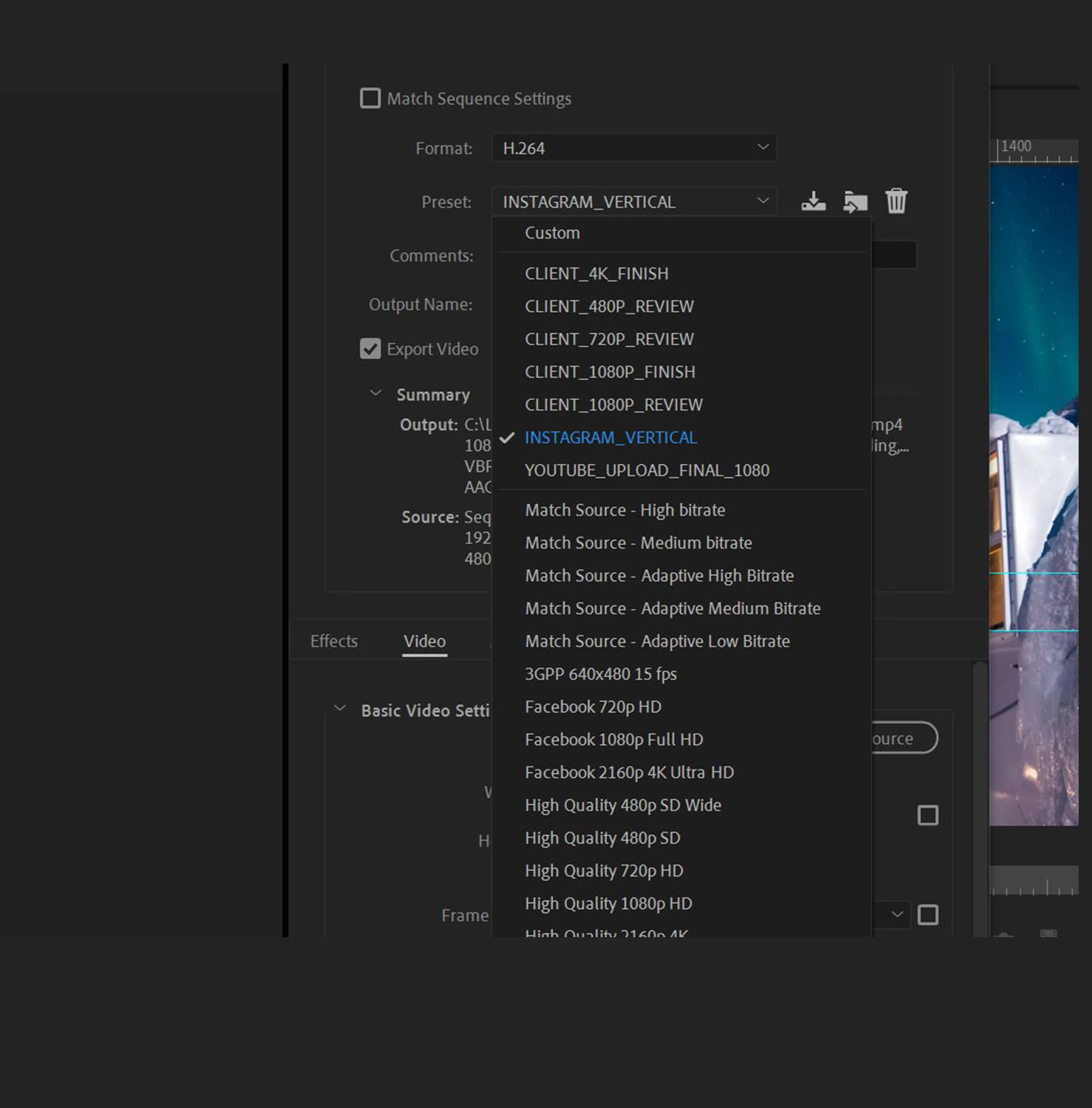


Video Export Presets
Don’t waste your time making presets for exporting in Adobe Premiere Pro.
Preset pack is PLUG AND PLAY with Premiere Pro
7 Presets for exporting FASTER and with a PROFESSIONAL touch!
See below for a breakdown of how to use each preset!
Video Export Presets and how I use each one:
Instagram Vertical: This preset sets you up for a full vertical export for a smart phone. I used this export setting to export videos for my Instagram Stories most often, but it’s also great for making a video fit full size vertically on a mobile phone.
Youtube Upload Final 1080p: I used this preset for exporting to Youtube directly. Not only does this give amazing quality for Youtube, but it also has a built in feature to upload DIRECTLY to your own Youtube Channel, saving you more time!!
Client 480p Review: For super fast exports for client review for early rough edits that don’t require a lot of high quality. This export includes timecode, video name overlay and watermark overlay to ensure your work and payment terms are respected by your client.
Client 720p Review: For pretty fast exports for client review for early rough edits that require some more quality but not that much. This export includes timecode, video name overlay and watermark overlay to ensure your work and payment terms are respected by your client.
Client 1080p Review: For fast exports for client review for rough edits that still require final approval from the client. This export includes timecode, video name overlay and watermark overlay to ensure your work and payment terms are respected by your client.
Client 1080p Finish: For final exports for client work or personal work that is delivering in 1080. No watermarks, etc.
Client 4k Finish: For final exports for client work or personal work that is delivering in 4k. No watermarks, etc.
I highly recommend checking out my tutorial on how I use these presets here:
